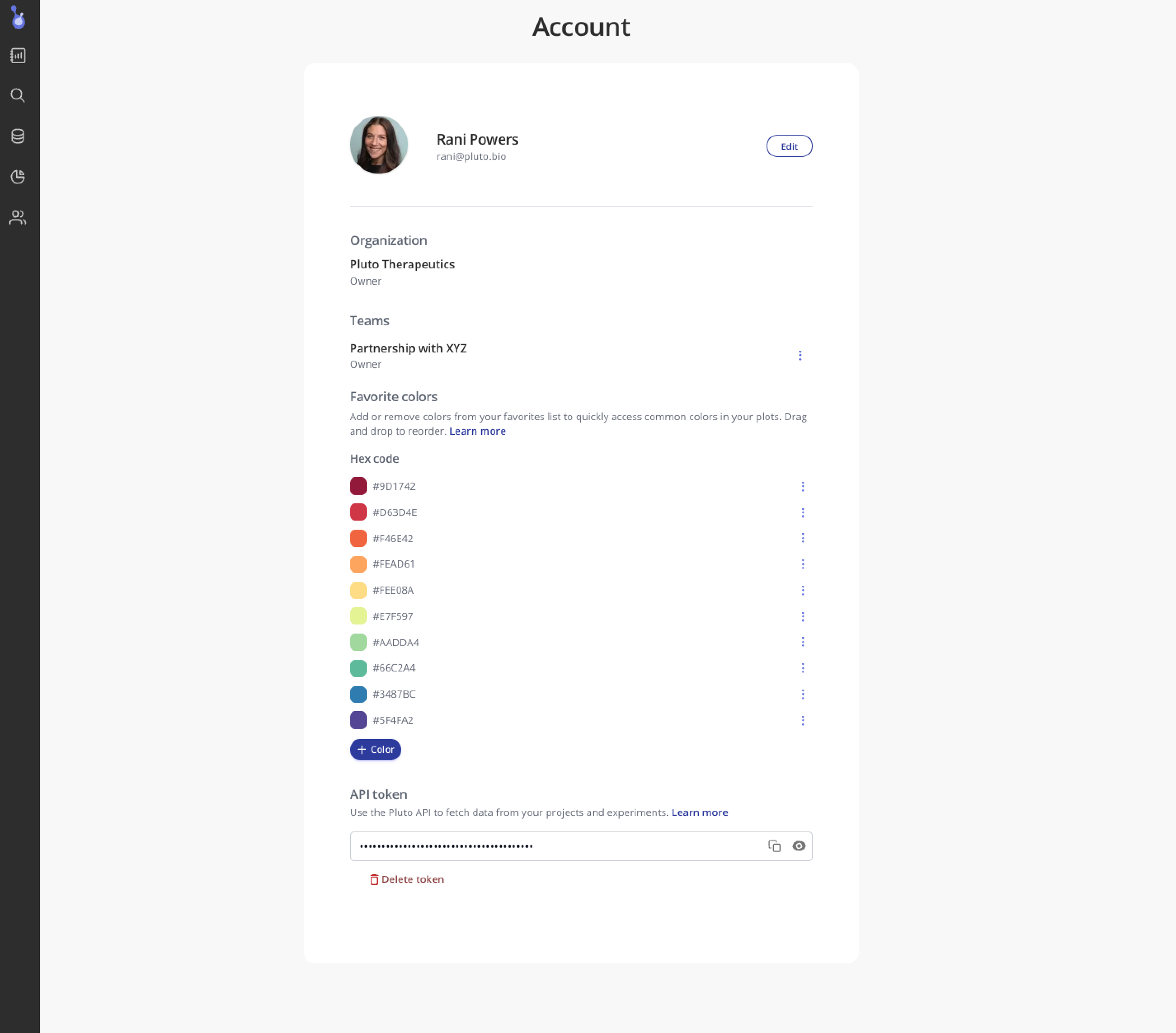Create your API token
If you’re accessing data programmatically for the first time, you’ll need to generate a new API token. Navigate to the Account page in Pluto and click the “+ API token” button.
A new API token will be generated, and can then be copied or viewed.
This API token can be used to fetch data programmatically using this R package. It will respect the permissions that you have in Pluto, so it can only be used to access Projects and Experiments that you have permission to view. Make sure to protect your API token and don’t share it with others. API tokens can be deleted at any time by clicking the “Delete token” link on the Account page.
Store Pluto credentials
Option 1: Provide API token interactively / at run-time
You can “log in” to Pluto interactively by providing your API token
to the pluto_login helper function.
To save your API key to the current environment so it can be used in subsequent API calls during the current session, simply provide the API key:
library(pluto)
pluto_login("<Your API key>")You can also use save_Renviron = T to save your API key
to the current environment AND save it to your .Renviron
file so that it will be referenced in future sessions. This is a
shortcut that achieves the same outcome as the manual Option #2
described below.
pluto_login("<Your API key>", save_Renviron = T)Option 2: Use the PLUTO_API_TOKEN environment
variable
When using Pluto in one of your R projects, it is convenient to save your API token to an environment variable so that it can be easily referenced when running scripts in that project.
Copy the API token that you created on your Account page and store it
in an environment variable called PLUTO_API_TOKEN. To do
this, create an .Renviron file containing:
// In .Renviron file
PLUTO_API_TOKEN=<YOUR API TOKEN>Save the file, and restart your R session to apply changes. To
confirm that your API token is in your active R environment at any time,
you can run Sys.getenv("PLUTO_API_TOKEN").